2 Davids Web Design, Hosting & Technology
Recent News
How to Schedule Facebook Posts to Save Time
Ever wonder how people have time to keep their Facebook pages for their businesses and organizations up-to-date?
With Facebook's Schedule option for posting, keeping your social media outreach to your followers is now a simple process.
Take one day a month to sit down for an hour and create content to post to a future date and time for your followers.
Why should I schedule Facebook posts ahead of time?
As a business owner, you probably have a lot of content to share—and not a lot of time to do it. Scheduling your Facebook updates in advance can save you time and hassle.
Benefits of scheduling your Facebook posts:
- Reach multiple time zones—Schedule Facebook posts in advance to reach audiences around the world.
- Improve consistency—Being consistent with your updates—how often you post and when—will tell your audience when to expect new content. Avoid pauses or sudden breaks in your social media schedule to help ensure maximum engagement.
- Build anticipation—Draw your audience towards a big event, announcement, or product launch. Scheduling multiple messages to promote an event is a great way to build anticipation.
- Future Promotions—Have a promotion or sale coming up? Create it now so you can work on the other tasks involved with your busy life.
How to schedule Facebook posts on Facebook
Here’s a step-by-step on how to schedule future posts for your Facebook Page:
How to schedule a post on Facebook:
- Start creating your post at the top of your Page’s Timeline
- Click the dropdown button next to Publish and select Schedule
- Below Publication, select the date and time when you want the post to publish
- Click Schedule
How to reschedule, edit, or delete a scheduled post on Facebook:
- Click Publishing Tools at the top of your Page
- Click Scheduled Posts in the left column
- Click the post you want to edit
- Click Edit to edit the post, or click the dropdown button to choose to publish, reschedule or delete it
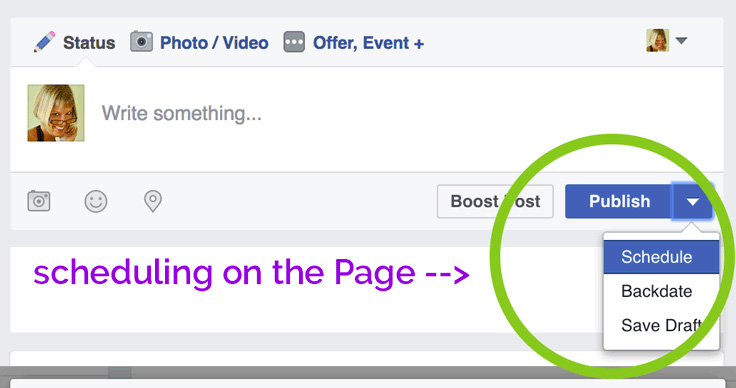
We offer this service to assist you if you provide to us either content or the ideas you are trying to get out there. Email us at This email address is being protected from spambots. You need JavaScript enabled to view it. and we can help.

